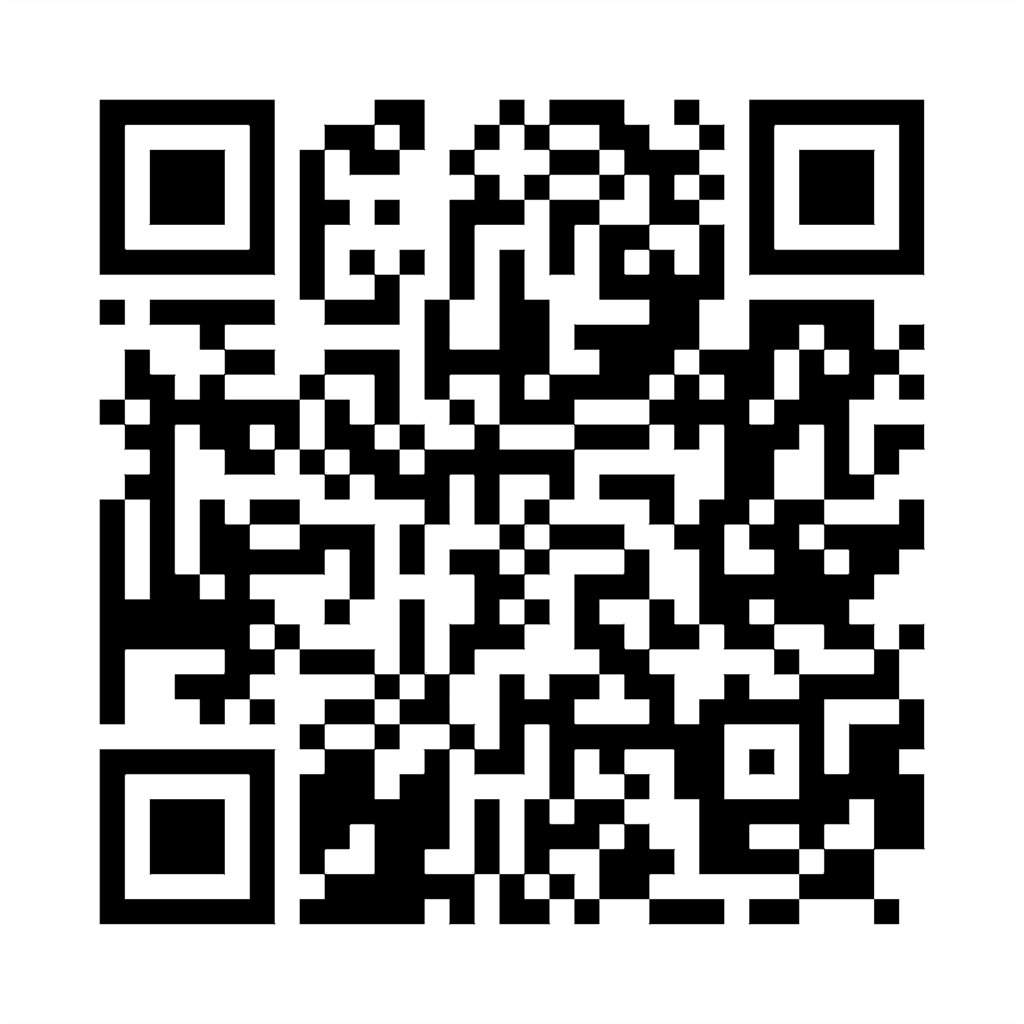If you’re planning to move your website to a new hosting provider but want to keep your domain name intact, you’re in the right place. Transferring your domain name to a new host may sound technical, but with a step-by-step approach, it’s quite manageable. In this guide, we’ll walk you through everything you need to know about how to transfer a domain name to a new hosting provider smoothly.
Important Terminology
- Domain Registrar: The company where your domain is registered (e.g., GoDaddy, Namecheap).
- Web Host: The company providing server space for your website.
- Nameservers: Settings that point your domain to your hosting provider.
- Authorization Code (EPP Code): A secret code required to transfer a domain.
Why Transfer a Domain to a New Hosting Provider?
Before we jump into the how-to, let’s clarify why you might want to transfer a domain:
- Better Hosting Plans: Your current host may be too slow, expensive, or unreliable.
- All-in-One Management: It’s convenient to manage your domain and hosting under one account.
- Improved Support: A new provider may offer superior customer service.
- Security & Features: Enhanced security, free SSL, backups, and support for CMS platforms like WordPress.
Step-by-Step Guide to Transferring Your Domain
Step 1: Choose a New Hosting Provider
First, decide which hosting provider you want to switch to. Consider factors such as:
- Hosting speed
- Storage and bandwidth
- Support options
- Price and renewal rates
- Free features (SSL, email, backups)
Popular hosting providers include Godady, Bluehost, Hostinger, SiteGround, and W3INFOTECH.
Comparably W3INFOTECH Provides these services in low rate.
Step 2: Back Up Your Website Files
If you are changing your hosting it is recommended, Before you make any changes:
- Back up all your website files
- Export your databases
- Back up your emails if they are hosted by your current provider
This ensures you don’t lose any content during the migration.
W3INFOTECH Provides these services for free.
Step 3: Unlock the Domain at Your Current Registrar
Domain names are typically locked to prevent unauthorized transfers. Here’s what you need to do:
- Log into your domain registrar account
- Go to your current domain provider's domain settings
- Locate the "Domain Lock" or "Registrar Lock" feature
- Disable or unlock the domain
Step 4: Get the EPP/Auth Code
This is a required security code to authorize the domain transfer.
- In your registrar’s dashboard, request or view your Authorization Code (also called an EPP Code)
- Copy and save this code securely
Step 5: Start the Domain Transfer with Your New Hosting Provider
Once you’ve signed up with your new hosting provider:
- Navigate to the "Domain Transfer" or "Transfer Domain" section
- Enter your domain name and the EPP code
- Complete any identity verification (email confirmation)
Note: ICANN rules state domain names cannot be transferred within 60 days of registration or a previous transfer.
Step 6: Approve the Domain Transfer
Once your new hosting provider submits the request:
- You’ll receive an email from your current registrar
- Click on the link provided to approve the transfer
- The domain transfer process typically takes 5–7 days
Your new host will notify you once the transfer is successful.
What to Do After Domain Transfer
Once the domain is fully transferred:
1. Update DNS/Nameservers
Point your domain to your new hosting provider:
- Log into your hosting dashboard
- Find your new nameservers (e.g., ns1.w3infotech.com, ns2.w3infotech.com)
- Update the DNS records with your domain registrar
DNS propagation may take 24–48 hours.
2. Upload Website Files
If you haven’t done so already:
- Use FTP or File Manager to upload files
- Import your databases if needed
- Install WordPress or other CMS if required
3. Test Your Website
- Check if your website loads correctly
- Test all pages, forms, and features
- Make sure email accounts are working
4. Monitor and Renew
- Set up auto-renewal for your domain
- Regularly back up your site
- Monitor uptime and security
FAQ
No. As long as your website and URLs remain unchanged, SEO is not impacted.
Only if the domain is older than 60 days from registration or last transfer.
Not if you keep your hosting and DNS settings intact during the transition.
Most providers charge a transfer fee, but it usually includes a 1-year renewal.
Yes. Some providers allow bundled services where they migrate both domain and hosting for you.